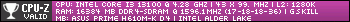Hi all
I am well behind on all PC components now and hoping someone can help as I am going round in circles, despite scanning all sorts of benchmark results to compare I know truly reading numbers on a screen will never be a true test until you physically get hands on and see the difference for yourself, that said, I dont want to waste money nor spend unnecessarily..
2 years or so ago I finally upgraded my intel 2500k CPU and jumped on the AMD Ryzen 3600 cheap budget train, this ofcourse involved changing my motherboard and RAM, I also changed the PSU. Since I then upgraded my GPU too, it was more a less a new PC except the case.
Though now in 2024, although I k now theres a newer gen GPU out RTX4000 series, I think my CPU is a little worse than I had anticipated and starting to get the thoughts about upgrading it
My current setup is:
AMD Ryzen 5 3600
DDR4 32GB Ram
RTX3070Ti
At this moment in time I do not want to fork out on a new entire system, so the motherboard has to stay.
I have done some googling, my CPU is a AM4. There are some better AM4 CPUs available,
5800X3D
https://www.laptopsdirect.co.uk/amd-...iry=1743522308
5900X
https://www.amazon.co.uk/AMD-Ryzen-5...b53&th=1&psc=1
I believe either of these would work like plug & play with my current hardware,
Would you bother? Which one? How much increase would this likely give me in performance / future proofing my PC i.e to play the latest games and next years etc
So they are my thoughts, any advice would be appreciated
Thank you and sorry for the essay
Thread: CPU Help
-
2024-04-01, 03:49 PM #1
CPU Help
-
2024-04-01, 04:41 PM #2
You need to update the Bios 1st, hopefully AMD allowed those upgrades to be possible.
Moore law say's the performance doubles every 18 months, and the Ryzen 5xxx series are already 2 years old. Yeas, you will perhaps notice a performance boost with the 5800x3d and the upgrade will most likely allow you to stay tunned on gaming for another 3-4years, but the cpu is 2 years old by now. You decide if its worth the upgrade.
EDIT:
You will most likely need a new cooler too.
-
2024-04-01, 04:56 PM #3
It really depends on your budget and on what are planning.
If you want to extend the life of your rig another 2 years or so and planning a big upgrade after that, it will make sense to get 5800X3D which is practically the best your socket can handle. You do need to verify your motherboard is compatible and update its BIOS to current version.
This is probably the cheapest and most optimal upgrade you can do. 5900X is just worse for what I believe to be your use case.
As for how much you will gain, 5800X3D is a very considerable upgrade over 3600.
---
In my opinion there is little sense for you upgrading to current gen CPU given you can just use 5800X3D as a stopgap measure, because you will need to buy new RAM and motherboard and you'd rather save that $$ for future new rig.
Of course, 7800X3D is a lot stronger, but 5800X3D is still okay and will last you another 2 years for cheap and easy switch. Also, don't have illusions about future-proofing here. 5800X3D is not a current gen CPU, so you already start one gen older. Expect 2, maybe 3 years max, before upgrading.
---
On the other hand, if you have ~800 ukbucks (guesstimate) to spare, don't mind it and want the best - just get 7800X3D, ram and motherboard for a more considerable upgrade.Last edited by Gaidax; 2024-04-01 at 04:59 PM.
-
2024-04-01, 07:47 PM #4
Thank you
No I dont want to pay £800 atm, nothing more than £250 (the price I can get that AM4 CPU). You're right, I need to test if my MOBO supports it first but how can I do that without physically trying it? Would suck if I bought it and then it didnt work, sure I could send it back but imagine the disappointment :-( and then hassle in returning
Yeah I am happy if I can bring my PC to life abit, I mean even the 3600 is OK right now but I do notice some stuttering in games and I think my GPU is pretty good so it must be my CPU. Not expecting it to be top of the range I know it wont, but if it will let me play another while until I am ready to buy a full new pc then that is what i want
Now I guess I Just need to somehow check my MOBO is compatible with that CPU
My MOBO is the ASUS ROG STRIX Gaming-F B450 if anyone knows?
-
2024-04-01, 10:27 PM #5Legendary!


- Join Date
- Oct 2008
- Posts
- 6,560
-
2024-04-01, 10:57 PM #6
-
2024-04-01, 10:57 PM #7
You will be super happy with the 5800X3D. Huge upgrade from what you got, just get those bios updated and drop it in. I would say while you are taking things apart why not upgrade the cooler too. Your current one probably works, but a nice cooler can be reused in the future and will keep things super nice and cool. Probably makes your CPU a no thought for a few years to be honest.
The ram sweet spot for the 5800X3d is 3600, most people seem to say for the r5 3600 is 3200. Now this won't be a OMG THE WORLD IS DIFFERENT upgrade but its another fairly cheap upgrade now if you find yourself with a little extra cash hanging around and wanting to upgrade. Im not sure what you are running now, you might already have the 3600 because a lot of people recommend that as well. So this ram part is just a food for thought thing.
-
2024-04-02, 05:33 AM #8
You only need to go to the mobo suport page
https://rog.asus.com/pt/motherboards.../helpdesk_cpu/
The 5800x3d is on the suported CPU list, you only need to flash the new BIOS. According to the webpage you need BIOS 4801 or newer.
Without the BIOS it most likely won't work.
-
2024-04-02, 06:00 AM #9
Went ahead and did it, ordered it
Thermal, mx6 OK?
Can't seem to get the right size kryosheet for this 40x40
-
2024-04-02, 09:26 AM #10
-
2024-04-02, 10:18 AM #11
Have done its all working
It's on the latest, there was a 4 year jump in firmware dates heh
-
2024-04-02, 11:07 AM #12
Good then, it's going to be a good upgrade for cheap that'll last you for 2-3 years.
-
2024-04-02, 11:55 AM #13
-
2024-04-14, 10:08 PM #14Mechagnome


- Join Date
- Jul 2015
- Location
- Canada
- Posts
- 652
I am wondering if you or anyone has input on if Its worth spending the extra $100 Canadian to get the Ryzen 9 7900 x3d vs forking out $530 Canadian for the AMD 7 7800 x3D
I’m upgrading my series 5 3600x - the 9 series is currently 25% off, sitting at $629 - I just don’t know if the performance upgrade to BRAND new is worth extra hundred or if I go 7 series and also get a new ssd as well
Thanks for any info anyone has !
"We will not compromise our standards to release a title before it is ready."
!
"We will not compromise our standards to release a title before it is ready."
WoW T.W.O ( The Wars Over )
-
2024-04-14, 10:15 PM #15Keyboard Turner


- Join Date
- Oct 2018
- Posts
- 9
-
2024-04-14, 10:35 PM #16
the 7900x3d and 7950x3d were more of a proof of concept chip than actually worth the money they cost, with the 5800x3d on the AM4 platform it was AMD saying 'can we actually make it work', the 7000 series chips was them iterating on the technology and asking 'can we make this work with more cores', they answered the question that it does work, it's just not great for either use case, it's fine for gaming if you can disable the non 3d v-cache cores with windows, and because of the limitations of the 3d v-cache system on the first CCD, you can't get the full value of the productivity that the 7900x/7950x chips offer, personally I would skip out on these chips and go with either the 7800x3d for pure gaming, or the 7900x/7950x for pure productivity work loads.
-
2024-04-14, 10:37 PM #17Mechagnome


- Join Date
- Jul 2015
- Location
- Canada
- Posts
- 652
-
2024-04-18, 09:50 AM #18
Hey OP I hope it worked out. Interesting to hear if you feel big upgrade. Personally if you ask me I would had kept that system of yours for longer, and just upgraded in 3-5 years. But thats me. I like to keep shit for long. But maybe you really could not play any games that good anymore. I know my 4th gen I5 and 970 system was at that point where I could not play modern titels anyway.
Right now im stupidly pleased with my 7800X3D, I could suck AMD's d... all day long, its thats good. All I can say is since I got my new system, 4070ti and that CPU my power bill did not go up. And with slight undervolt 4070ti is also not using more than 200 watts usually.Youtube channel: https://www.youtube.com/c/djuntas ARPG - RTS - MMO

 Recent Blue Posts
Recent Blue Posts
 Recent Forum Posts
Recent Forum Posts
 Notable Differences Between Cataclysm Classic 4.4.0 and Original Cataclysm 4.0.3a
Notable Differences Between Cataclysm Classic 4.4.0 and Original Cataclysm 4.0.3a Did Blizzard just hotfix an ilvl requirement onto Awakened LFR?
Did Blizzard just hotfix an ilvl requirement onto Awakened LFR? MMO-Champion
MMO-Champion


 Reply With Quote
Reply With Quote